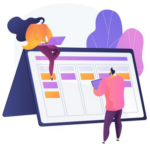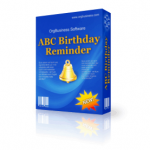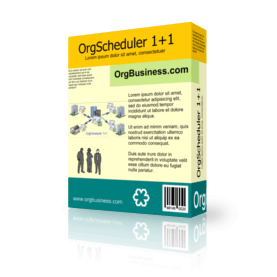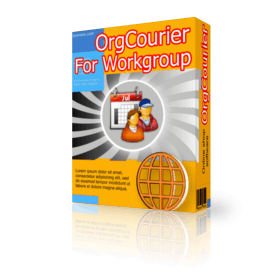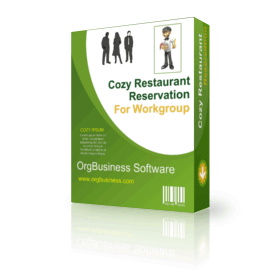
Cozy Restaurant Reservation For Workgroup v.4.6
[Online]
This is a more powerful version of Cozy Restaurant Reservation, with all of the features of the standard version, but with the additional capability to share data in real time over the Internet. Let us host your online program! No need to install anything. We will host our web program for you in the cloud for lifetime! You do not need any IT skills to start using our web software.

Cozy Restaurant Reservation helps you to take and then manage reservations and customers for your restaurant, bar, pizza parlour, cafeteria, conference hall, party hall or nightclub. Cozy Restaurant Reservation is a system designed to replace the pen and paper diary while still maintaining a diary look and feel for ease-of-use. Whether you are a small cafe, or a large restaurant chain, we are certain that after using Cozy Restaurant Reservation, you’ll wonder how you ever managed without it! It’s highly flexible, allows changing time intervals, creating numerous profiles and viewing multiple schedules at a time. Managing repeat customers and recording customer preferences helps you to retain your customers. Make food allergy notes, record special events and birth dates. Make your customers feel unique and special by recording personal notes.
The program gives you a customizable Date Navigator and comprehensive reminder. All information stored in Cozy Restaurant Reservation can be secured with a password preventing from unauthorized access. To safeguard your data, you can also take advantage of the adjustable Auto Backup feature and save the data to the secured archive. Exchanging data with other applications (Apple iCal, Microsoft Exchange Server and Android apps) is made easier with the new support for the iCal data format. Thus you can use your schedule in different applications. You may obtain a collection of days which are considered holidays for the specific country, and add these holidays to the scheduler.
If you purchase a product now, you’re entitled for a Lifetime License. You pay for the program only the first time and get all new versions of this program for FREE and for lifetime!
After completion of payment, you will receive an email with your access details (user, password) and a link to your individual administration page and then you are in, for example:
Demo link: http://calendar4.com/demo4
Admin Demo link: http://calendar4.com/demo4/AdminArea.aspx
Username: admin
Password: admin
System Requirements
To use Cozy Restaurant Reservation For Workgroup, your computer must have one of the following operating systems:
– Windows, Mac OS X, Linux, iOS (iPad), Android (tablet).
FAQs
Will I be able to access the administration panel from anywhere?
- Yes, you only need a computer (or tablet) with a working Internet connection – regardless where you are.
How to embed the online software into my website?
- For example, copy the code below and put it in your web page where you want the calendar to appear:
<iframe src=”http://calendar4.com/demo4” width=”100%” height=”100%” seamless style=”border: 0″ frameborder=”0″ ></iframe>
How secure is my data?
- The admin panel of your script can only be accessed with the valid log-in details. Only authorized by you people will be able to get to it. Since your script will be hosted with us, we will make regular backups of your information and will keep it safe from illicit third-party actions.