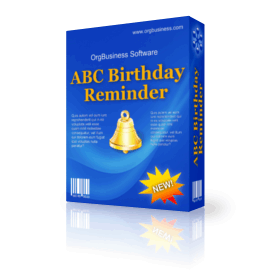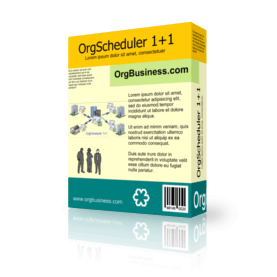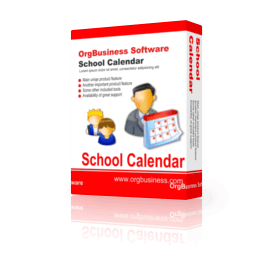
School Calendar v.4.5
[Single Computer License]
School Calendar is a universal calendar for teachers and pupils from high-schools and colleges, letting them track lessons and tasks to do, organize the studies more effectively than before. To plan time and eliminate overlapping of classes, the calendar lets you track a single pupil or teacher, group of pupils, classroom or school teaching staff. The calendar is ideal as a single reference point for information about classes, details, material, notes and comments.
The calendar has an automatic search option and auto-completion of information about a class if it has ever been entered into the database. For more convenience, there are different viewing modes: calendar with a vertical or horizontal timeline or a table-like one. Reminders can help users never miss the class or important event again. Introduced specially for teachers is an ability to see the payment details for any particular date.
The calendar data can be synced with Microsoft Outlook, exported to various formats, such as .xls, .txt, .html, .xml, .pdf for use in other applications. You can save appointments into an iCalendar file with the .ics extension. It facilitates data transfer between applications that use Scheduler and other applications, such as Apple iCal, Microsoft Exchange Server, Android apps.
Included is an auto-backup option with an opportunity to remove old archives automatically. There is a low-priced edition of the product for a workgroup that allows users to work simultaneously over the network.
If you purchase a product now, you’re entitled for a Lifetime License. You pay for the program only the first time and get all new versions of this program for FREE and for lifetime!
After completion of payment, you will receive detailed information on the Product Activation in a separate e-mail, which will contain a attached universal key-file.
System Requirements
To use School Calendar, your computer must have one of the following Windows operating systems:
– Windows ME, 2000, 2003, 2008, XP, Vista, 7 (32-bit & 64-bit), Windows 8 Pro 32/64-bit, Windows 10,11
Updates
If you are a registered user and if you want to update your version, please download files from this page. To implement current upgrade:
1. Back up your current database
2. Install the downloaded version
3. Restore your original database